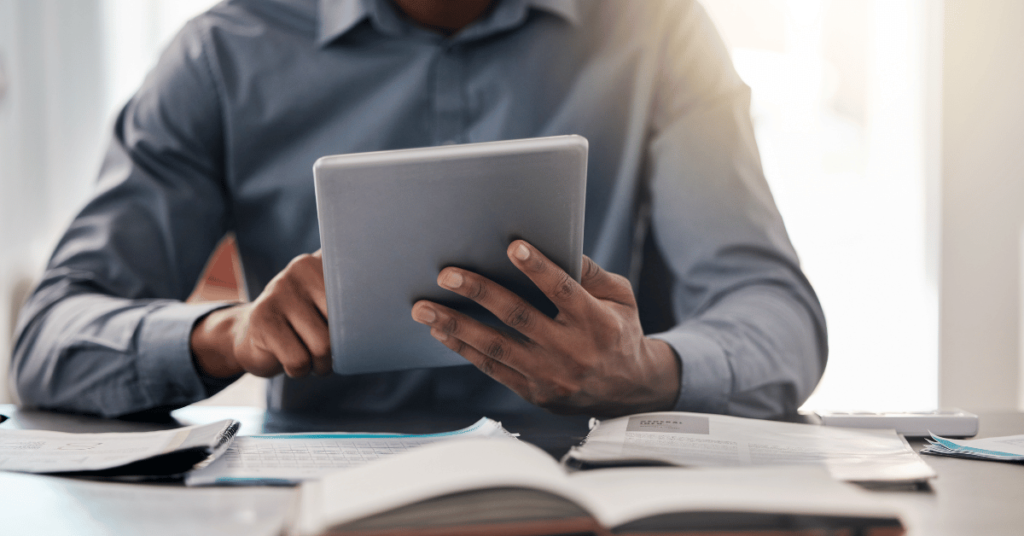Impersonal, spammy emails feel awful to receive, and do nothing for you if you’re sending them. But it’s important to know how to personalize intelligently, to maximize the benefits of personalization without getting bogged down in too many details.
If you can walk that line well, you can scale into a broad, profitable volume-based marketing effort. But personalization isn’t easy to scale, so it’s important you pay attention to the best ways to get a return on your effort.
What Personalization Should You Include?
What you should personalize in an email depends on what you can personalize with accurate information. For example, do you have good, quality data on a person’s job title? You probably don’t.
Job titles change rapidly, and most people don’t use their actual job title. Automated prospecting tools pull official titles like “Senior Product Manager III” or LinkedIn titles like “Sales Ninja,” neither of which should go in your email. So, you should avoid personalizing according to job title.
Instead, it pays off to use easily verifiable, numerical data points. For example, if you’re selling an HR platform, you could include a data point that refers to the number of employees at a prospective customer’s company: “With more than 500 employees to take care of, you’ve got a lot of data to track.”
Why Does Personalization Help?
Personalization helps your B2B sales prospecting for a few different reasons. It helps a person understand how your product is immediately relevant to them, it grabs their attention more forcefully than a generic hook ever could, and it also helps you get through spam filters.
When you personalize with the customer’s needs in mind, you write sales and marketing emails that show them why they need what you’re selling. You’re targeting them for a reason–they need your product, and all you need to do is bring your messaging in line with how you found them in the first place.
Personalization also grabs your audience’s interest with immediately relevant details. If you’re reaching out to someone, it’s because they fit into your target audience, and you can be open about that. Tell them that you can help businesses of their size, that use the tools they do, or any other relevant details that explain why they’re an especially good fit for you.
It’s also important to note that good personalization helps make sure your emails get through to the right folder. If you end up in Spam, you’ll never get read or be taken seriously, and personalization can help make sure that doesn’t happen. Spam filters are getting more advanced, and they’re looking for emails with generic language that sounds like it’s from a marketer.
How Do I Test Personalization?
Once you’ve figured out the perfect, personalized email, it’s important to test it. Your emails are the face of your company, so you need to make sure you’re presenting them as well as possible.
To test your emails, don’t rely on the previews that automated email tools will provide you. Those don’t show what the emails will look like across different mailboxes, on different devices.
Instead, send your email to multiple inboxes – Gmail, Outlook, Yahoo, and others. Look at them on a computer and on a phone, and watch out for even the slightest changes in font size and other important details.